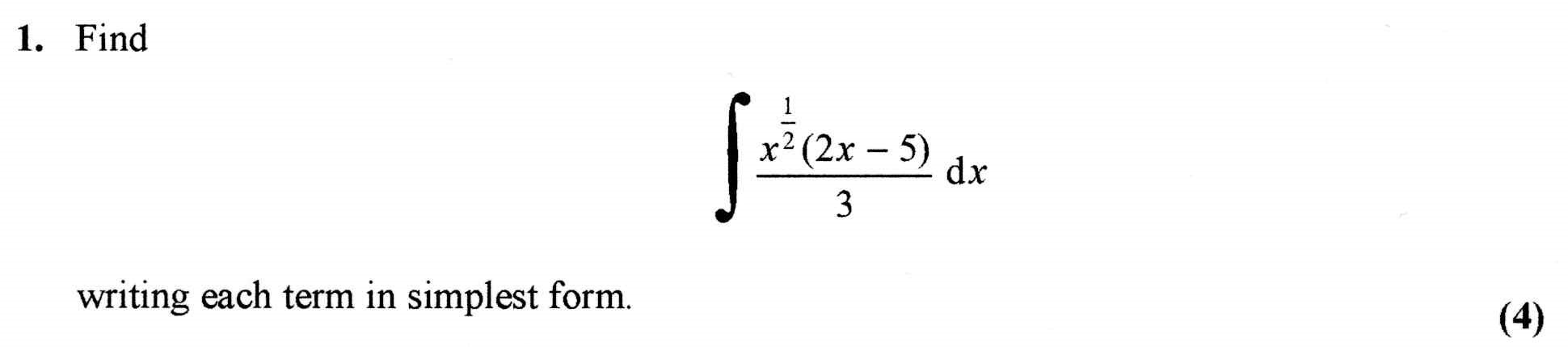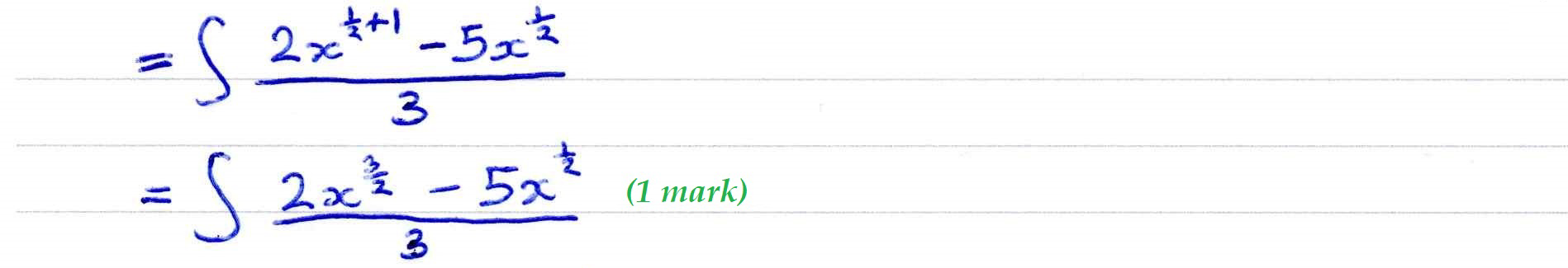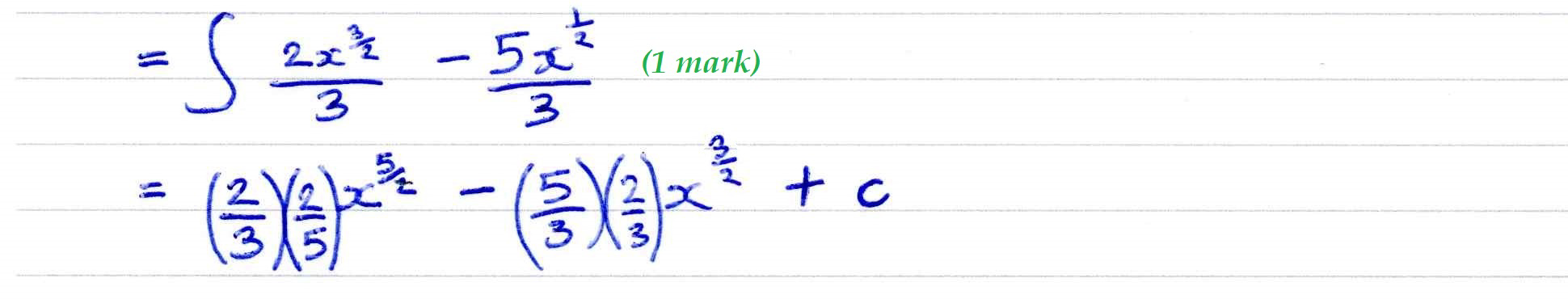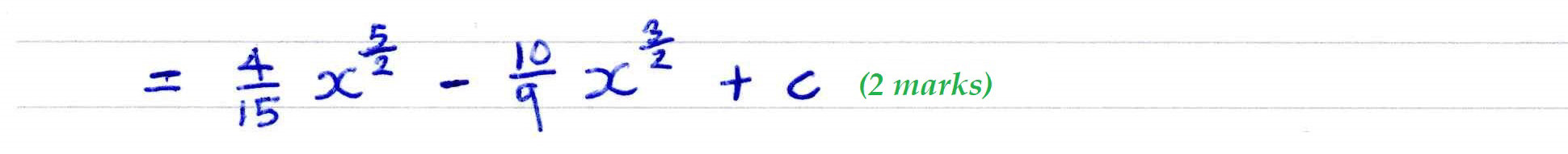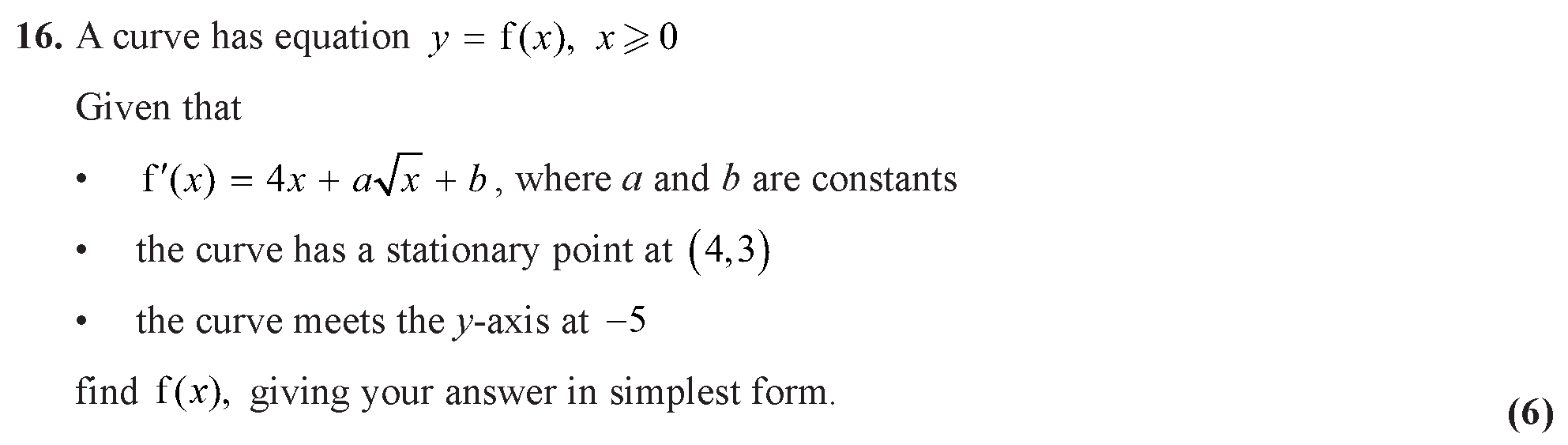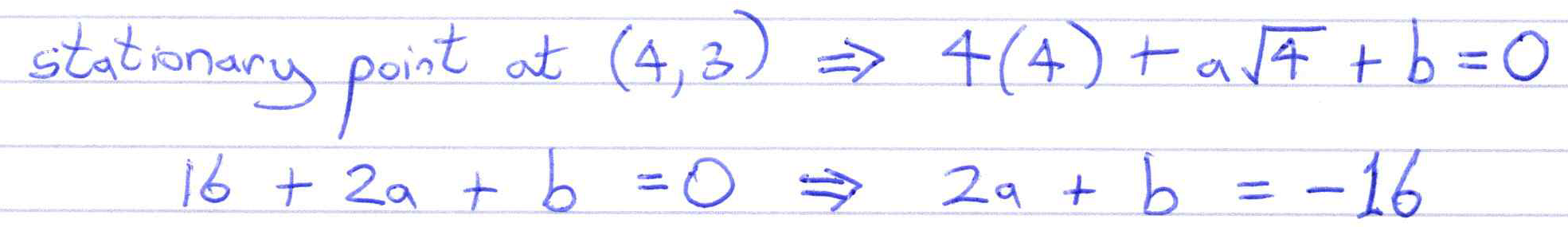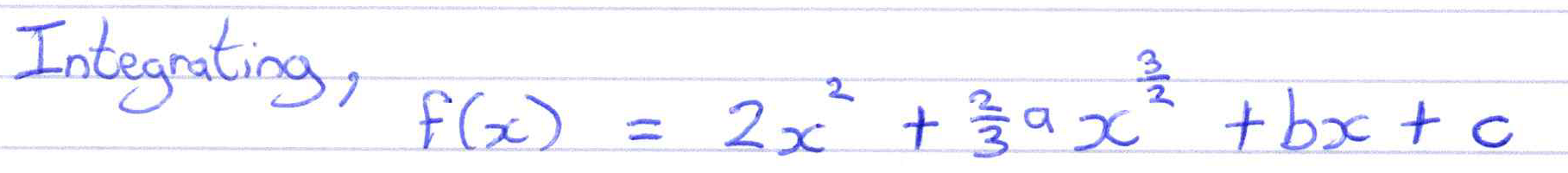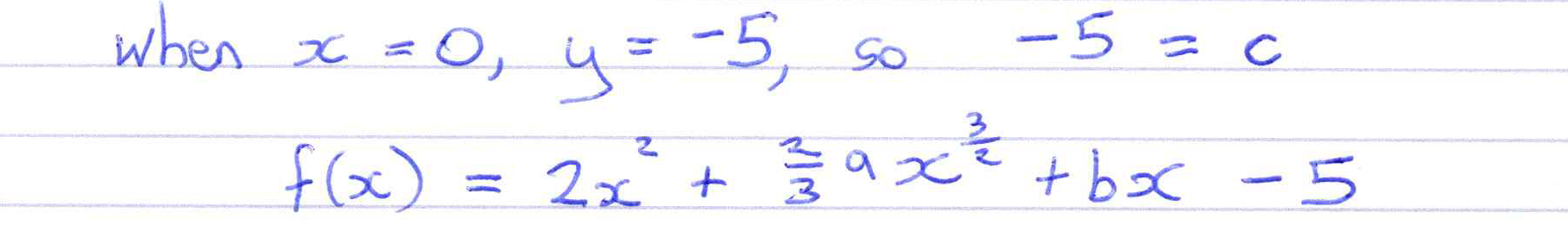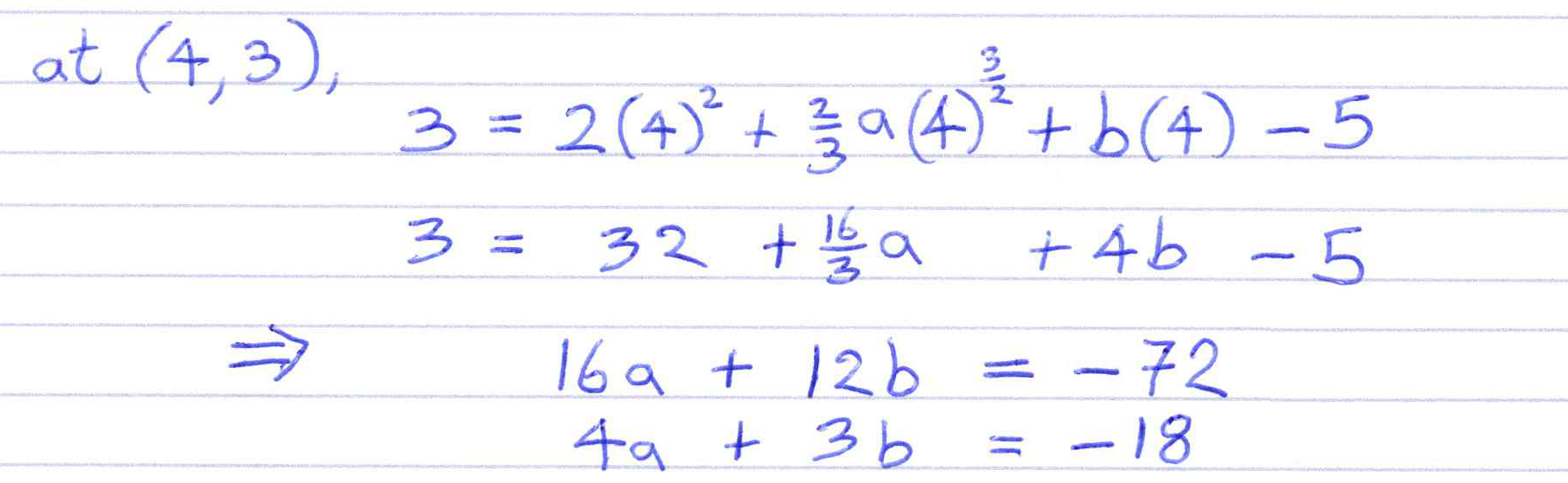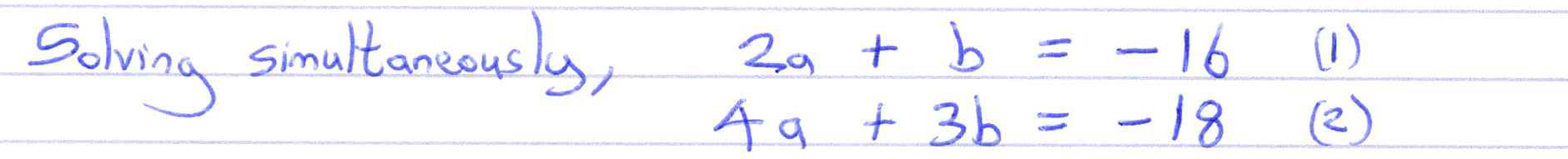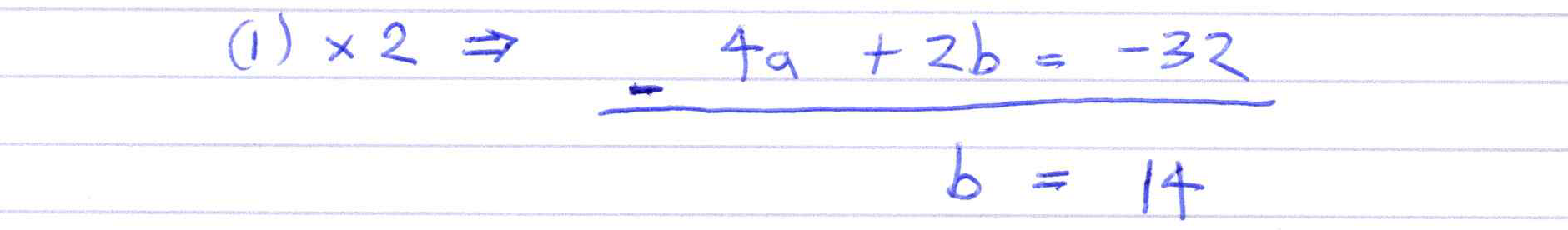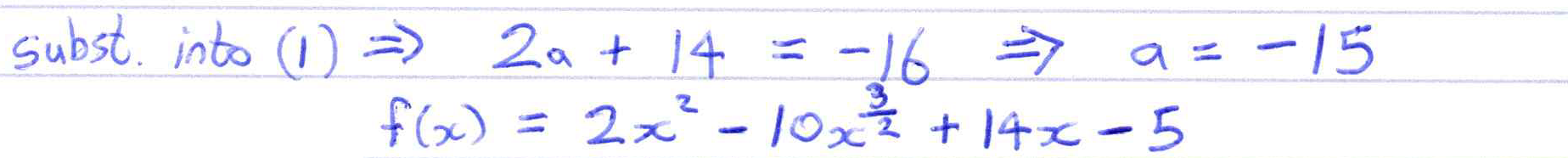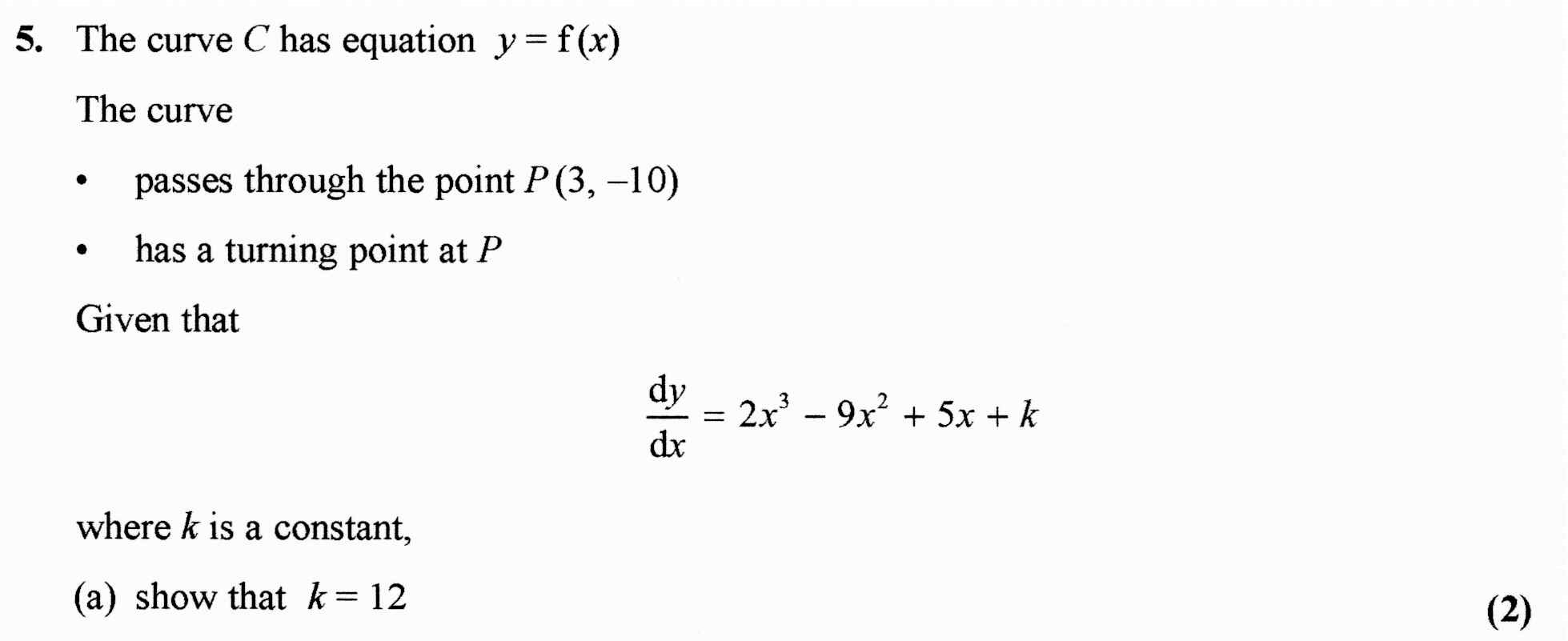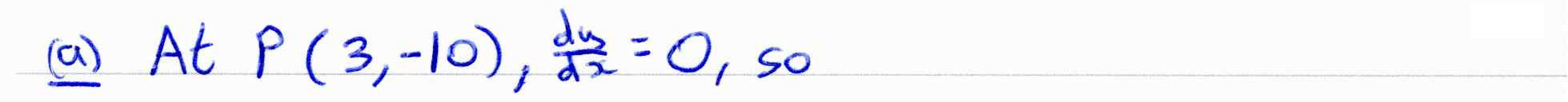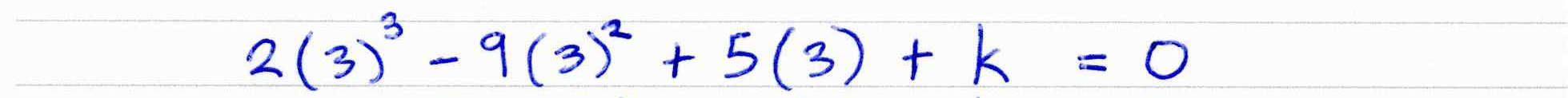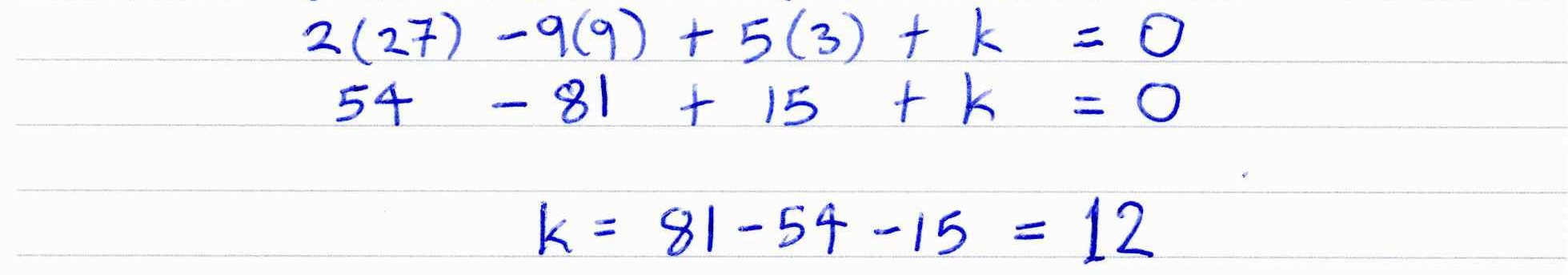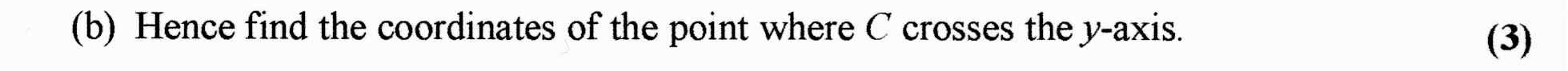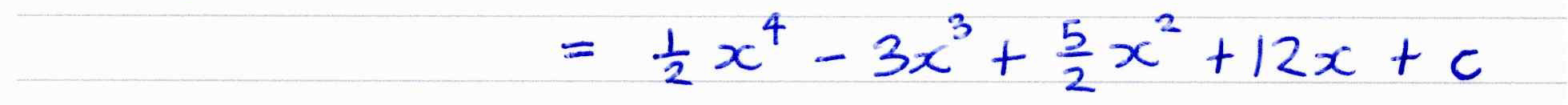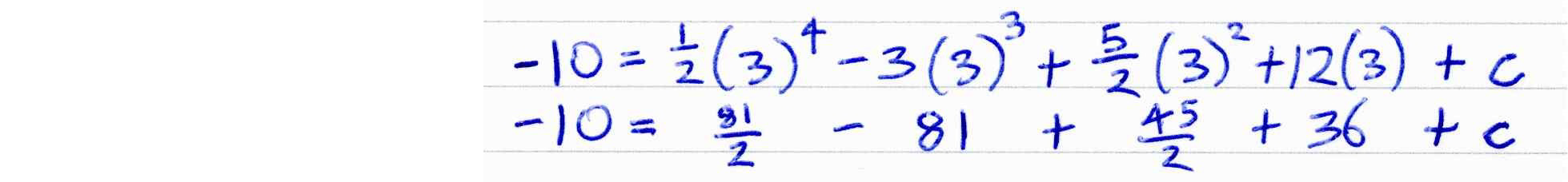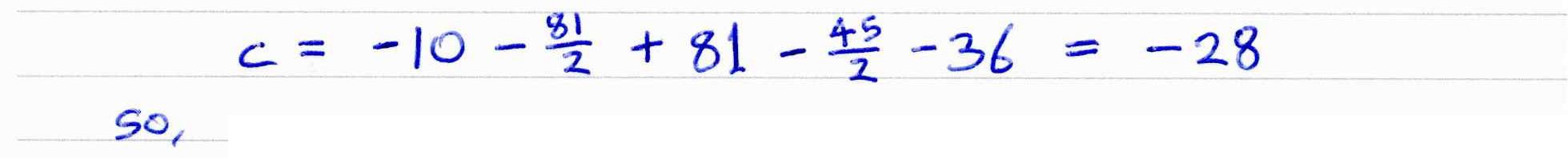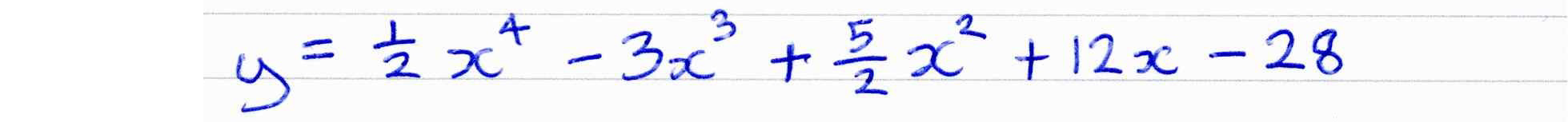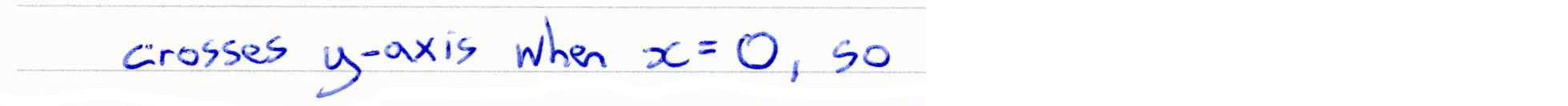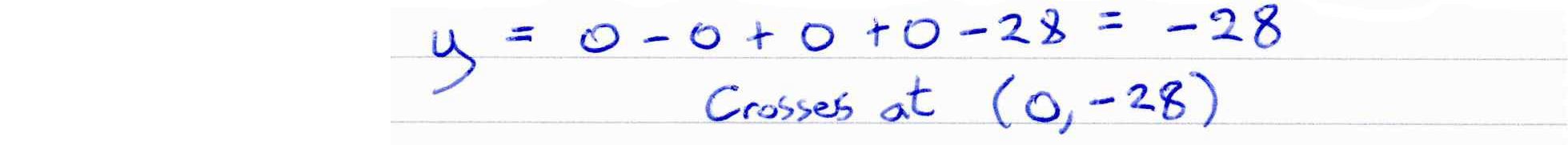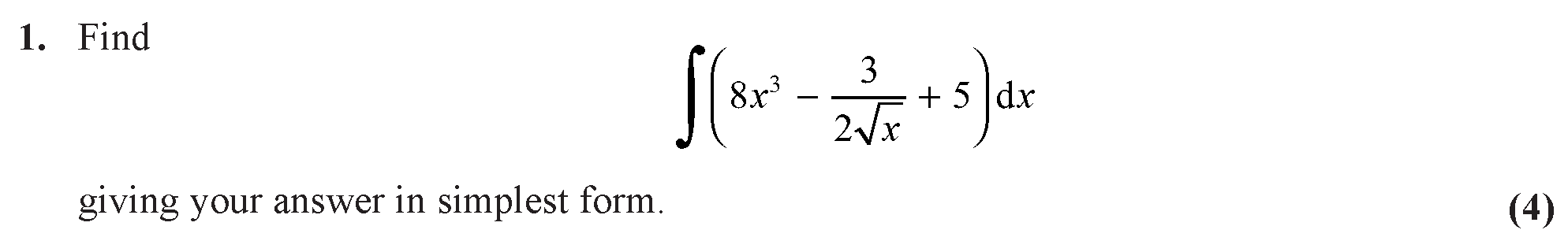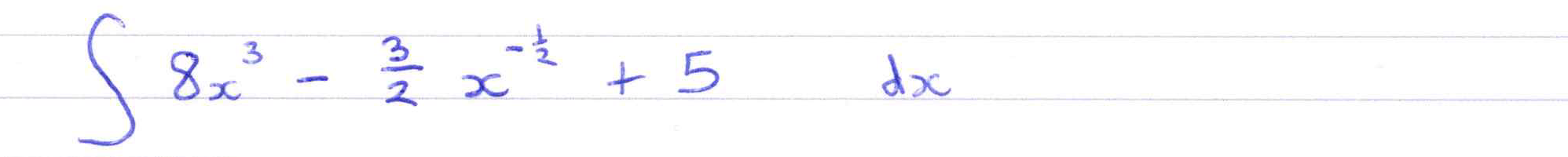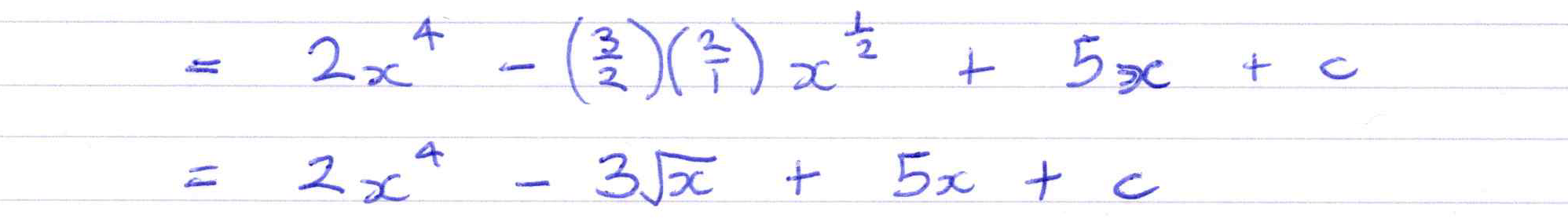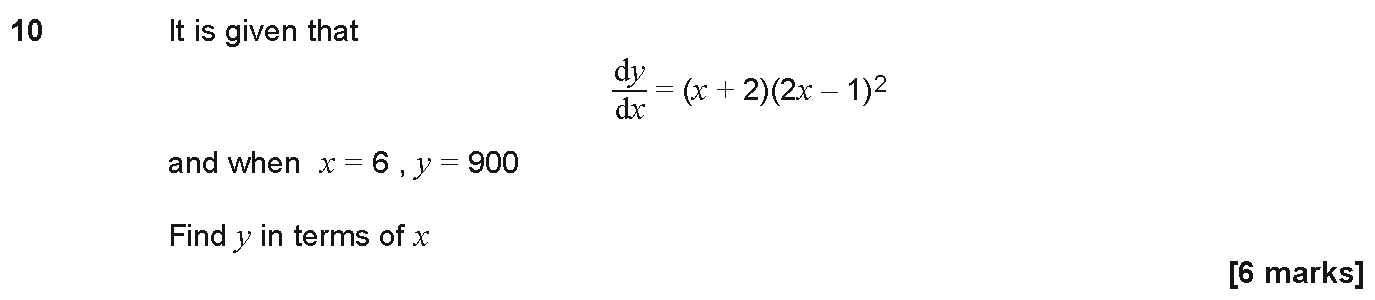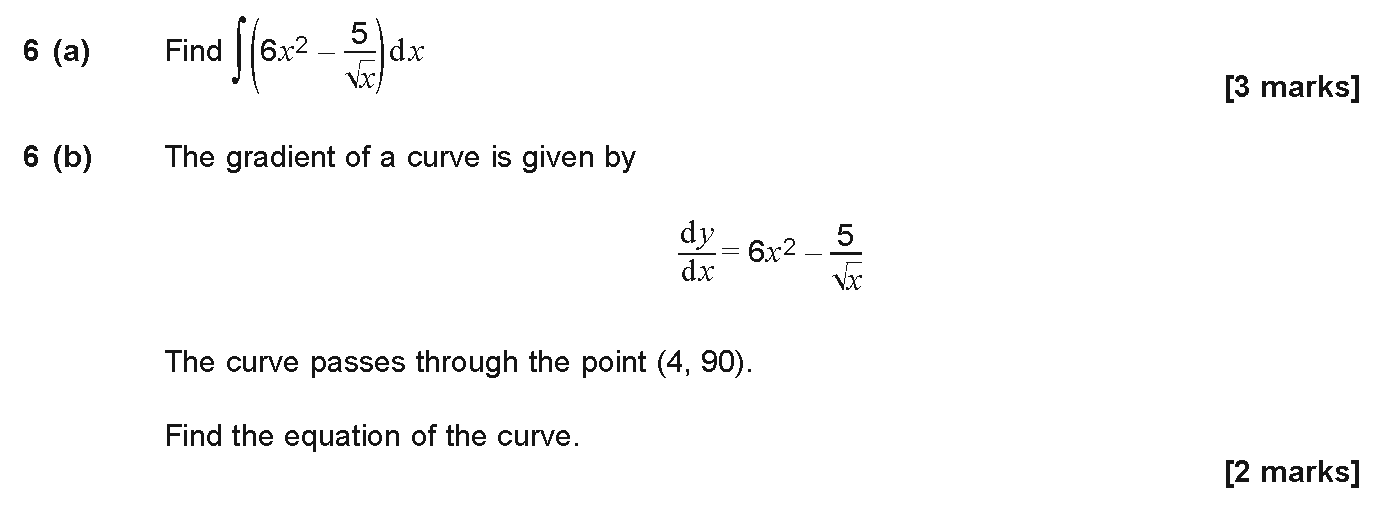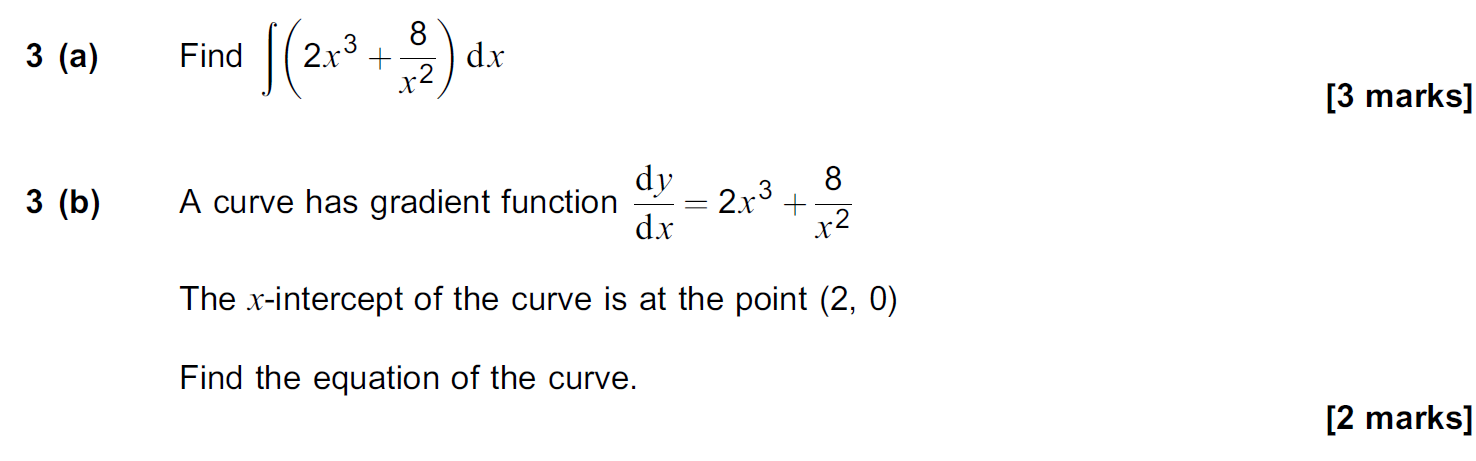Selected: Edexcel A Level Maths - Pure Maths
AS & A2 (Whole Course) - All Questions - Casio fx-991EX
Register / Login for More / Subscribe for All Without Ads
AS & A2 (Whole Course) - All Questions - Casio fx-991EX
Register / Login for More / Subscribe for All Without Ads
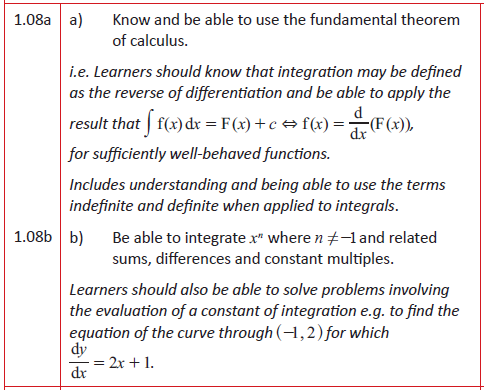

- Theory Theory Revision
- OCR (A) Qs OCR (A) Qs
- Edexcel Qs Edexcel Qs
- AQA Qs AQA Qs
- OCR MEI Qs OCR MEI Qs
- fx-991EX Use of fx-991EX
- GeoGebra GeoGebra
- JsxGraph JsxGraph
-
Jun 22 A2
P2 Q 3 Jun 22 A2
Jun 22 A2
P2 Q 3
-
Nov 21 AS
P2 Q 6 Nov 21 AS
Nov 21 AS
P2 Q 6
-
Nov 20 AS
P1 Q 1 b Nov 20 AS
Nov 20 AS
P1 Q 1 b
-
Nov 20 A2
P2 Q 1 bc Nov 20 A2
Nov 20 A2
P2 Q 1 bc
-
Jun 19 AS
P1 Q 1 c Jun 19 AS
Jun 19 AS
P1 Q 1 c
-
Jun 18 AS
P1 Q 4 ii Jun 18 AS
Jun 18 AS
P1 Q 4 ii
-
Jun 17 AS
P1 Q 5 a Jun 17 AS
Jun 17 AS
P1 Q 5 a
OCR (A) H240/02 Jun 2022 A2 Exam Q. 3
 10 marks in 12:00 min.
10 marks in 12:00 min.
Vote:
 (0)
(0)
 (0)
(0)
 (0)
(0)
Request * Pop-Up Working * (0)
Request * Pop-Up Working * (0)
OCR (A) H230/02 Nov 2021 AS Exam Q. 6
 6 marks in 7:12 min.
6 marks in 7:12 min.
Vote:
 (0)
(0)
 (0)
(0)
 (0)
(0)
Request * Pop-Up Working * (0)
Request * Pop-Up Working * (0)
OCR (A) H230/01 Nov 2020 AS Exam Q. 1 b
 3 marks in 3:36 min.
3 marks in 3:36 min.
Vote:
 (0)
(0)
 (0)
(0)
 (0)
(0)
Request * Pop-Up Working * (0)
Request * Pop-Up Working * (0)
OCR (A) H240/02 Nov 2020 A2 Exam Q. 1 bc
 4 marks in 4:48 min.
4 marks in 4:48 min.
Vote:
 (0)
(0)
 (0)
(0)
 (0)
(0)
Request * Pop-Up Working * (0)
Request * Pop-Up Working * (0)
OCR (A) H230/01 Jun 2019 AS Exam Q. 1 c
 3 marks in 3:36 min.
3 marks in 3:36 min.
Vote:
 (0)
(0)
 (0)
(0)
 (0)
(0)
Request * Pop-Up Working * (0)
Request * Pop-Up Working * (0)
OCR (A) H230/01 Jun 2018 AS Exam Q. 4 ii
 5 marks in 6:00 min.
5 marks in 6:00 min.
Vote:
 (0)
(0)
 (0)
(0)
 (0)
(0)
Request * Pop-Up Working * (0)
Request * Pop-Up Working * (0)
OCR (A) H230/01 Jun 2017 AS Sample Exam Q. 5 a
 3 marks in 3:36 min.
3 marks in 3:36 min.
Vote:
 (0)
(0)
 (0)
(0)
 (0)
(0)
Request * Pop-Up Working * (0)
Request * Pop-Up Working * (0)
-
Jun 25 A2
P2 Q 2 Jun 25 A2
Jun 25 A2
P2 Q 2
-
Jun 25 AS
Q 5 Jun 25 AS
Jun 25 AS
Q 5
-
Jun 25 A2
P1 Q 5 Jun 25 A2
Jun 25 A2
P1 Q 5
-
Jun 23 A2
P1 Q 1 Jun 23 A2
Jun 23 A2
P1 Q 1
-
Jun 23 AS
Q 16 Jun 23 AS
Jun 23 AS
Q 16
-
Jun 23 A2
P2 Q 5 Jun 23 A2
Jun 23 A2
P2 Q 5
-
Jan 23 A2
P2 Q 7 Jan 23 A2
Jan 23 A2
P2 Q 7
-
Jun 22 AS
Q 1 Jun 22 AS
Jun 22 AS
Q 1
-
Jun 22 AS
Q 1 Jun 22 AS
Jun 22 AS
Q 1
-
Jun 22 AS
Q 8 Jun 22 AS
Jun 22 AS
Q 8
-
Dec 21 A2
P2 Q 1 Dec 21 A2
Dec 21 A2
P2 Q 1
-
Dec 21 A2
P1 Q 4 Dec 21 A2
Dec 21 A2
P1 Q 4
-
Nov 21 AS
Q 3 Nov 21 AS
Nov 21 AS
Q 3
-
Oct 20 A2
P2 Q 6 Oct 20 A2
Oct 20 A2
P2 Q 6
-
Mar 20 A2
P1 Q 4 Mar 20 A2
Mar 20 A2
P1 Q 4
-
Jun 19 A2
P2 Q 5 Jun 19 A2
Jun 19 A2
P2 Q 5
-
Jun 19 A2
P2 Q 5 Jun 19 A2
Jun 19 A2
P2 Q 5
-
Jun 18 AS
Q 1 Jun 18 AS
Jun 18 AS
Q 1
-
May 17 A2
P1 Q 4 May 17 A2
May 17 A2
P1 Q 4
Edexcel 9MA0/02 Jun 2025 A2 Exam Q. 2
 4 marks in 4:48 min.
4 marks in 4:48 min.
Vote:
 (0)
(0)
 (0)
(0)
 (0)
(0)
Request * Pop-Up Working * (0)
Request * Pop-Up Working * (0)
Edexcel 8MA0/01 Jun 2025 AS Exam Q. 5
 6 marks in 7:12 min.
6 marks in 7:12 min.
Vote:
 (0)
(0)
 (0)
(0)
 (0)
(0)
Request * Pop-Up Working * (0)
Request * Pop-Up Working * (0)
Edexcel 9MA0/01 Jun 2025 A2 Exam Q. 5
 3 marks in 3:36 min.
3 marks in 3:36 min.
Vote:
 (0)
(0)
 (0)
(0)
 (0)
(0)
Request * Pop-Up Working * (0)
Request * Pop-Up Working * (0)
Edexcel 9MA0/01 Jun 2023 A2 Exam Q. 1
 4 marks in 4:48 min.
4 marks in 4:48 min.
Vote:
 (0)
(0)
 (0)
(0)
 (0)
(0)
Request * Pop-Up Working * (0)
Request * Pop-Up Working * (0)
Edexcel 8MA0/01 Jun 2023 AS Exam Q. 16
 6 marks in 7:12 min.
6 marks in 7:12 min.
Vote:
 (0)
(0)
 (0)
(0)
 (0)
(0)
Request * Pop-Up Working * (0)
Request * Pop-Up Working * (0)
Edexcel 9MA0/02 Jun 2023 A2 Exam Q. 5
 5 marks in 6:00 min.
5 marks in 6:00 min.
Vote:
 (0)
(0)
 (0)
(0)
 (0)
(0)
Request * Pop-Up Working * (0)
Request * Pop-Up Working * (0)
Edexcel 9MA0/02 Jan 2023 A2 Mock Q. 7
 5 marks in 6:00 min.
5 marks in 6:00 min.
Vote:
 (0)
(0)
 (0)
(0)
 (0)
(0)
Request * Pop-Up Working * (0)
Request * Pop-Up Working * (0)
Edexcel 8MA0/01 Jun 2022 AS Exam Q. 1
 4 marks in 4:48 min.
4 marks in 4:48 min.
Vote:
 (0)
(0)
 (0)
(0)
 (0)
(0)
Request * Pop-Up Working * (0)
Request * Pop-Up Working * (0)
Edexcel 8MA0/01 Jun 2022 AS Mock Q. 1
 4 marks in 4:48 min.
4 marks in 4:48 min.
Vote:
 (0)
(0)
 (0)
(0)
 (0)
(0)
Request * Pop-Up Working * (0)
Request * Pop-Up Working * (0)
Edexcel 8MA0/01 Jun 2022 AS Mock Q. 8
 6 marks in 7:12 min.
6 marks in 7:12 min.
Vote:
 (0)
(0)
 (0)
(0)
 (0)
(0)
Request * Pop-Up Working * (0)
Request * Pop-Up Working * (0)
Edexcel 9MA0/02 Dec 2021 A2 Mock Q. 1
 3 marks in 3:36 min.
3 marks in 3:36 min.
Vote:
 (0)
(0)
 (0)
(0)
 (0)
(0)
Request * Pop-Up Working * (0)
Request * Pop-Up Working * (0)
Edexcel 9MA0/01 Dec 2021 A2 Mock Q. 4
 4 marks in 4:48 min.
4 marks in 4:48 min.
Vote:
 (0)
(0)
 (0)
(0)
 (0)
(0)
Request * Pop-Up Working * (0)
Request * Pop-Up Working * (0)
Edexcel 8MA0/01 Nov 2021 AS Exam Q. 3
 4 marks in 4:48 min.
4 marks in 4:48 min.
Vote:
 (0)
(0)
 (0)
(0)
 (0)
(0)
Request * Pop-Up Working * (0)
Request * Pop-Up Working * (0)
Edexcel 9MA0/02 Oct 2020 A2 Exam Q. 6
 7 marks in 8:24 min.
7 marks in 8:24 min.
Vote:
 (0)
(0)
 (0)
(0)
 (0)
(0)
Request * Pop-Up Working * (0)
Request * Pop-Up Working * (0)
Edexcel 9MA0/01 Mar 2020 A2 Mock Q. 4
 6 marks in 7:12 min.
6 marks in 7:12 min.
Vote:
 (0)
(0)
 (0)
(0)
 (0)
(0)
Request * Pop-Up Working * (0)
Request * Pop-Up Working * (0)
Edexcel 9MA0/02 Jun 2019 A2 Exam Q. 5
 3 marks in 3:36 min.
3 marks in 3:36 min.
Vote:
 (0)
(0)
 (0)
(0)
 (0)
(0)
Request * Pop-Up Working * (0)
Request * Pop-Up Working * (0)
Edexcel 9MA0/02 Jun 2019 A2 Shadow Exam Q. 5
 3 marks in 3:36 min.
3 marks in 3:36 min.
Vote:
 (0)
(0)
 (0)
(0)
 (0)
(0)
Request * Pop-Up Working * (0)
Request * Pop-Up Working * (0)
Edexcel 8MA0/01 Jun 2018 AS Exam Q. 1
 4 marks in 4:48 min.
4 marks in 4:48 min.
Vote:
 (0)
(0)
 (0)
(0)
 (0)
(0)
Request * Pop-Up Working * (0)
Request * Pop-Up Working * (0)
Edexcel 9MA0/01 May 2017 A2 Sample Exam Q. 4
 4 marks in 4:48 min.
4 marks in 4:48 min.
Vote:
 (0)
(0)
 (0)
(0)
 (0)
(0)
Request * Pop-Up Working * (0)
Request * Pop-Up Working * (0)
-
Jun 24 AS
P1 Q 10 Jun 24 AS
Jun 24 AS
P1 Q 10
-
Jun 24 A2
P3 Q 6 Jun 24 A2
Jun 24 A2
P3 Q 6
-
Jun 23 AS
P2 Q 3 Jun 23 AS
Jun 23 AS
P2 Q 3
-
Jun 22 AS
P2 Q 1 Jun 22 AS
Jun 22 AS
P2 Q 1
-
Jun 22 A2
P3 Q 4 Jun 22 A2
Jun 22 A2
P3 Q 4
-
Nov 21 A2
P1 Q 2 Nov 21 A2
Nov 21 A2
P1 Q 2
-
Nov 21 AS
P2 Q 3 Nov 21 AS
Nov 21 AS
P2 Q 3
-
Nov 20 A2
P1 Q 6 Nov 20 A2
Nov 20 A2
P1 Q 6
-
Jun 19 AS
P1 Q 9 Jun 19 AS
Jun 19 AS
P1 Q 9
-
Jun 18 AS
P2 Q 1 Jun 18 AS
Jun 18 AS
P2 Q 1
-
Jun 18 AS
P2 Q 5 Jun 18 AS
Jun 18 AS
P2 Q 5
AQA 7356/1 Jun 2024 AS Exam Q. 10
 6 marks in 6:45 min.
6 marks in 6:45 min.
Vote:
 (0)
(0)
 (0)
(0)
 (0)
(0)
Request * Pop-Up Working * (0)
Request * Pop-Up Working * (0)
AQA 7357/3 Jun 2024 A2 Exam Q. 6
 5 marks in 6:00 min.
5 marks in 6:00 min.
Vote:
 (0)
(0)
 (0)
(0)
 (0)
(0)
Request * Pop-Up Working * (0)
Request * Pop-Up Working * (0)
AQA 7356/2 Jun 2023 AS Exam Q. 3
 5 marks in 5:38 min.
5 marks in 5:38 min.
Vote:
 (0)
(0)
 (0)
(0)
 (0)
(0)
Request * Pop-Up Working * (0)
Request * Pop-Up Working * (0)
AQA 7356/2 Jun 2022 AS Exam Q. 1
 1 mark in 1:08 min.
1 mark in 1:08 min.
Vote:
 (0)
(0)
 (0)
(0)
 (0)
(0)
Request * Pop-Up Working * (0)
Request * Pop-Up Working * (0)
AQA 7357/3 Jun 2022 A2 Exam Q. 4
 2 marks in 2:24 min.
2 marks in 2:24 min.
Vote:
 (0)
(0)
 (0)
(0)
 (0)
(0)
Request * Pop-Up Working * (0)
Request * Pop-Up Working * (0)
AQA 7357/1 Nov 2021 A2 Exam Q. 2
 1 mark in 1:12 min.
1 mark in 1:12 min.
Vote:
 (0)
(0)
 (0)
(0)
 (0)
(0)
Request * Pop-Up Working * (0)
Request * Pop-Up Working * (0)
AQA 7356/2 Nov 2021 AS Exam Q. 3
 3 marks in 3:22 min.
3 marks in 3:22 min.
Vote:
 (0)
(0)
 (0)
(0)
 (0)
(0)
Request * Pop-Up Working * (0)
Request * Pop-Up Working * (0)
AQA 7357/1 Nov 2020 A2 Exam Q. 6
 4 marks in 4:48 min.
4 marks in 4:48 min.
Vote:
 (0)
(0)
 (0)
(0)
 (0)
(0)
Request * Pop-Up Working * (0)
Request * Pop-Up Working * (0)
AQA 7356/1 Jun 2019 AS Exam Q. 9
 10 marks in 11:15 min.
10 marks in 11:15 min.
Vote:
 (0)
(0)
 (0)
(0)
 (0)
(0)
Request * Pop-Up Working * (0)
Request * Pop-Up Working * (0)
AQA 7356/2 Jun 2018 AS Exam Q. 1
 1 mark in 1:08 min.
1 mark in 1:08 min.
Vote:
 (0)
(0)
 (0)
(0)
 (0)
(0)
Request * Pop-Up Working * (0)
Request * Pop-Up Working * (0)
AQA 7356/2 Jun 2018 AS Exam Q. 5
 4 marks in 4:30 min.
4 marks in 4:30 min.
Vote:
 (0)
(0)
 (0)
(0)
 (0)
(0)
Request * Pop-Up Working * (0)
Request * Pop-Up Working * (0)
-
Jun 23 A2
P1 Q 3 Jun 23 A2
Jun 23 A2
P1 Q 3
-
Jun 23 A2
P1 Q 9 Jun 23 A2
Jun 23 A2
P1 Q 9
-
Jun 22 AS
P1 Q 6 ab Jun 22 AS
Jun 22 AS
P1 Q 6 ab
-
Nov 21 AS
P2 Q 4 Nov 21 AS
Nov 21 AS
P2 Q 4
-
Nov 21 AS
P1 Q 7 Nov 21 AS
Nov 21 AS
P1 Q 7
-
Jun 18 A2
P2 Q 7 Jun 18 A2
Jun 18 A2
P2 Q 7
-
Jun 18 A2
P1 Q 8 ii Jun 18 A2
Jun 18 A2
P1 Q 8 ii
-
Jun 17 AS
P2 Q 1 Jun 17 AS
Jun 17 AS
P2 Q 1
OCR MEI H640/01 Jun 2023 A2 Exam Q. 3
 3 marks in 3:36 min.
3 marks in 3:36 min.
Vote:
 (0)
(0)
 (0)
(0)
 (0)
(0)
Request * Pop-Up Working * (0)
Request * Pop-Up Working * (0)
OCR MEI H640/01 Jun 2023 A2 Exam Q. 9
 10 marks in 11:60 min.
10 marks in 11:60 min.
Vote:
 (0)
(0)
 (0)
(0)
 (0)
(0)
Request * Pop-Up Working * (0)
Request * Pop-Up Working * (0)
OCR MEI H630/01 Jun 2022 AS Exam Q. 6 ab
 5 marks in 6:26 min.
5 marks in 6:26 min.
Vote:
 (0)
(0)
 (0)
(0)
 (0)
(0)
Request * Pop-Up Working * (0)
Request * Pop-Up Working * (0)
OCR MEI H630/02 Nov 2021 AS Exam Q. 4
 4 marks in 5:17 min.
4 marks in 5:17 min.
Vote:
 (0)
(0)
 (0)
(0)
 (0)
(0)
Request * Pop-Up Working * (0)
Request * Pop-Up Working * (0)
OCR MEI H630/01 Nov 2021 AS Exam Q. 7
 6 marks in 7:43 min.
6 marks in 7:43 min.
Vote:
 (0)
(0)
 (0)
(0)
 (0)
(0)
Request * Pop-Up Working * (0)
Request * Pop-Up Working * (0)
OCR MEI H640/02 Jun 2018 A2 Exam Q. 7
 4 marks in 4:48 min.
4 marks in 4:48 min.
Vote:
 (0)
(0)
 (0)
(0)
 (0)
(0)
Request * Pop-Up Working * (0)
Request * Pop-Up Working * (0)
OCR MEI H640/01 Jun 2018 A2 Exam Q. 8 ii
 3 marks in 3:36 min.
3 marks in 3:36 min.
Vote:
 (0)
(0)
 (0)
(0)
 (0)
(0)
Request * Pop-Up Working * (0)
Request * Pop-Up Working * (0)
OCR MEI H630/02 Jun 2017 AS Sample Exam Q. 1
 3 marks in 3:51 min.
3 marks in 3:51 min.
Vote:
 (0)
(0)
 (0)
(0)
 (0)
(0)
Request * Pop-Up Working * (0)
Request * Pop-Up Working * (0)
Checking answers with numerical integration
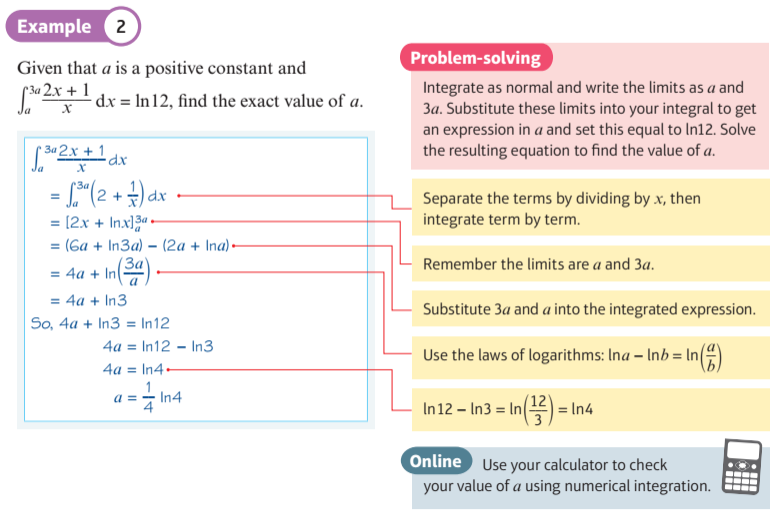
Determining the constant of integration
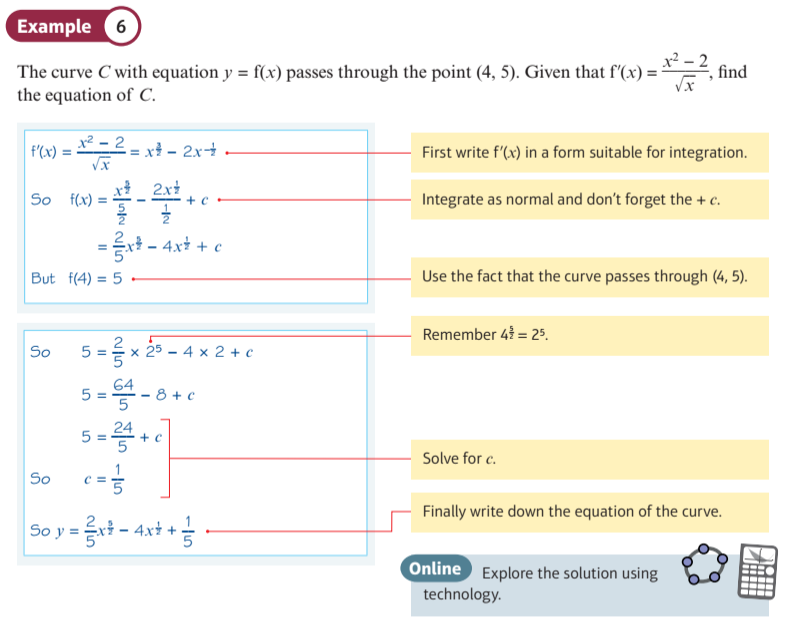
- ${e^{ax}}$ (A2) ${e^{ax}}$ (A2)
- ${ 1 \over { ax } }$ (A2) ${ 1 \over { ax } }$ (A2)
- Trig Integration (A2) Trig Integration (A2)
Investigate Integration of ${e^{ax}}$
This display allows you to visualise the integration of $\color{blue}{ { e ^ { \, a \, x } } }$ or $\color{blue}{ { e ^ { \, x } } }$ when a = 1.
The graph of the exponential function is shown in blue and the graph of the integral is in green.
The a-slider allows you to adjust the exponential function and the c-slider allows you to adjust the constant of integration in its integral.
The x-slider allows you to run along the curves to see correpondence at a single point.
The graph of the exponential function is shown in blue and the graph of the integral is in green.
The a-slider allows you to adjust the exponential function and the c-slider allows you to adjust the constant of integration in its integral.
The x-slider allows you to run along the curves to see correpondence at a single point.
Investigate Integration of ${ 1 \over { ax } }$
This display allows you to visualise the integration of $\color{blue}{ { 1 \over { a \, x } } }$ or $\color{blue}{ { 1 \over x } }$ when a = 1.
The graph of the reciprocal function is shown in blue and the graph of the integral is in green.
The a-slider allows you to adjust the exponential function and the c-slider allows you to adjust the constant of integration in its integral.
The x-slider allows you to run along the curves to see correpondence at a single point.
The graph of the reciprocal function is shown in blue and the graph of the integral is in green.
The a-slider allows you to adjust the exponential function and the c-slider allows you to adjust the constant of integration in its integral.
The x-slider allows you to run along the curves to see correpondence at a single point.
Investigate Trig Integration
This display allows you to visualise some trigonometric integrals.
The graph of the trigonometric function is shown in blue and the graph of the integral is in green.
The k-slider allows you to adjust the trigonometric function and the c-slider allows you to adjust the constant of integration in its integral.
The x-slider allows you to run along the curves to see correpondence at a single point.
The graph of the trigonometric function is shown in blue and the graph of the integral is in green.
The k-slider allows you to adjust the trigonometric function and the c-slider allows you to adjust the constant of integration in its integral.
The x-slider allows you to run along the curves to see correpondence at a single point.